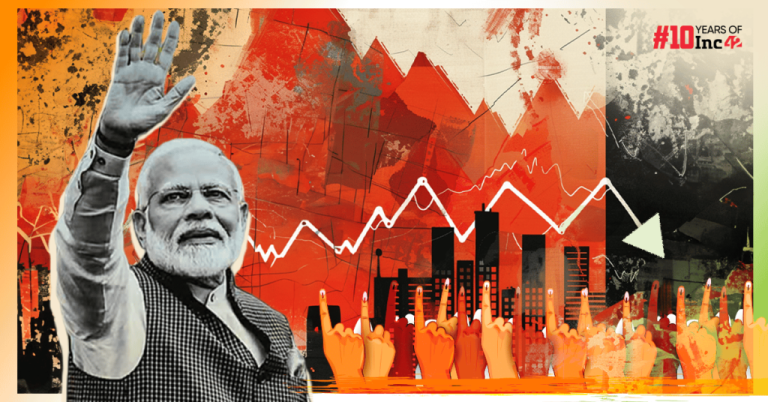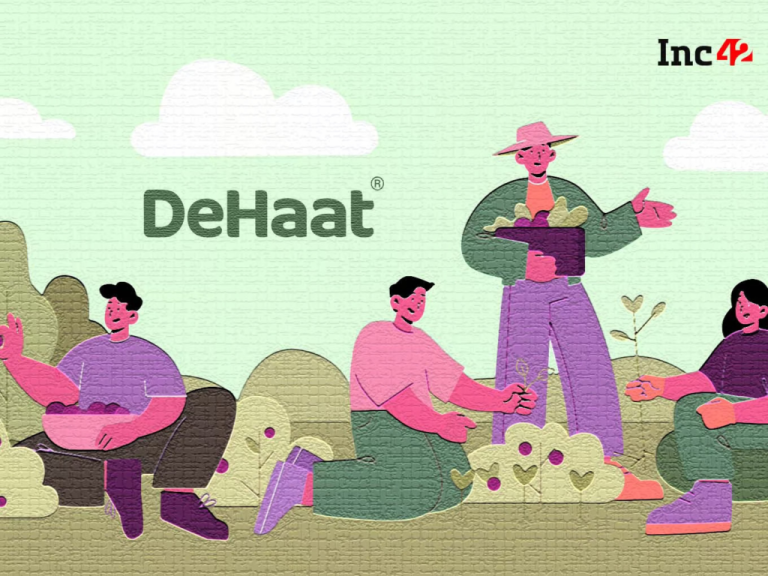YouTube Videos Skipping to the End for Users with Adblockers
YouTube’s ongoing struggle with adblockers has taken a new turn. Recently, users have noticed their videos skipping straight to the end, leaving many puzzled and frustrated. This issue seems to be part of YouTube’s intensified efforts to combat adblocker use. Previously, YouTube simply displayed messages prompting users to disable adblockers, blocking videos from playing if the prompt was ignored. This led to a wave of users uninstalling their adblockers or finding alternative solutions.
The New Skipping Issue
In the latest twist, users with adblockers have found their videos skipping to the end almost immediately. Replay attempts lead to the same result, and trying to skip to a different part of the video often causes it to load indefinitely. Disabling the adblocker appears to fix the problem, suggesting a possible deliberate move by YouTube to discourage adblocker use. However, some speculate that the issue might be a glitch within the adblocker software itself.
Historical Context of Adblocker Problems
This isn’t the first time adblockers have caused trouble for YouTube users. Earlier this year, a bug in the AdBlock extension slowed down video loading and strained users’ computers. At that time, many blamed YouTube, but the problem was later traced back to AdBlock. The current skipping issue seems mostly confined to AdBlock users, while those using other adblockers report fewer problems. There are also rare instances of this skipping occurring without any adblocker.
Users React
The issue has sparked a flurry of reactions and theories on Reddit. User The-Kabster-Cow suggested, “They’re making this algorithm where if they detect an adblocker, it causes this to happen. It’s to make it seem like some sort of bug caused by the adblocker, but it’s definitely intentional by YouTube.” While this theory lacks concrete evidence, the widespread nature of the problem hints at a significant issue, whether it’s a YouTube tactic or a software bug. Some users even claim that the problem persists after disabling their adblockers, hinting at a deeper underlying issue.
Background: Adblock Plus and YouTube Vanced
Earlier in the year, a bug in Adblock Plus was mistaken for a YouTube scheme to punish adblocker users. Adblock Plus quickly addressed the bug in an update. Additionally, YouTube successfully shut down the popular third-party app YouTube Vanced in 2022, urging users to switch to YouTube Premium for an ad-free experience. This move was part of YouTube’s ongoing efforts against adblockers.
More Issues: Audio Problems
In addition to video skipping, some users have reported losing audio when using adblockers. For example, Reddit user freemanhl2 noted, “There’s no sound whenever I use an adblocker on YT. You can adjust the volume slider for a second, then it goes mute again.” Another user, Vampirehedgehog, shared a similar experience, expressing frustration over the persistent issue.
YouTube’s Revenue Model
YouTube is steadfast in its commitment to an ad-supported revenue model, pushing users toward Premium memberships for an ad-free experience. Despite this, resourceful users have found various workarounds. Extensions like uBlock Origin still work effectively for some, while others use plugins like Ad Speedup to accelerate ads by up to 16 times.
Creative Solutions: International Workarounds
A particularly creative workaround involves using a VPN to set the location to Albania, a region where Google’s ad platform does not support the local language. This method has been tested and confirmed to work on both mobile and desktop devices.