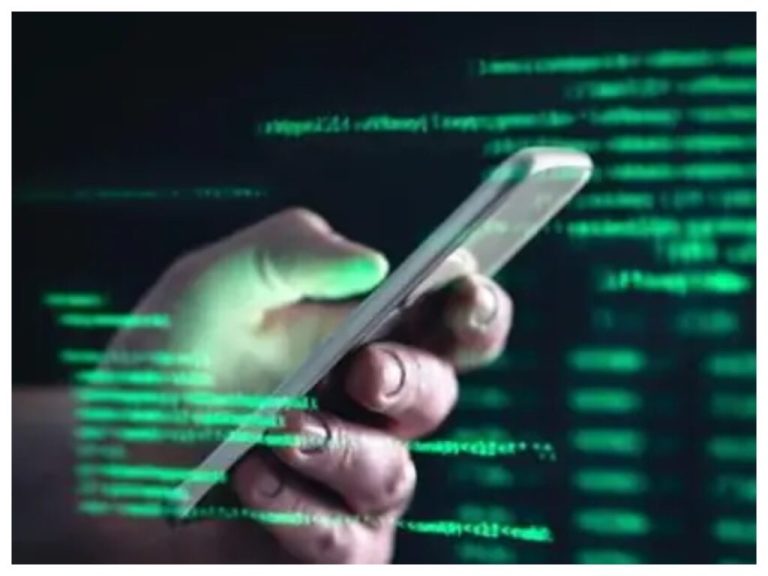Whatsapp : Using WhatsApp is now even easier and safer; Try this new feature!
whatsapp passkeys feature: The most popular messaging platform in the world, WhatsApp has taken almost the entire world by storm. Along with the universalization of WhatsApp, there has also been a question about the security of personal chats in it. Considering this, new security features are introduced from time to time by the company. Customers will now get a new security option in this series. Accordingly, users will now be able to login through fingerprint or Face ID instead of password.
WhatsApp has introduced PassKeys feature for iOS users. After getting the pass-key feature, users don’t need to remember their passcode or any password for login. With the help of this pass-key one can easily login with biometric identification and there is no fear of hacking the app. Android users got this option in October last year. Now iOS users will also get this facility.
Also Read: RBI Restrictions on Kotak Mahindra Bank; What will be the effect on account holders?
…so pass-key is a good option
While WhatsApp is constantly improving to curb the likes of cybercrime and data theft, the threat of password leaks to most password-based services remains. Pass-key is an easy and good way. That gives users options like fingerprint and Face ID. There is no need to enter and remember a 6-digit password while logging in with the help of FaceID or fingerprint.
The biggest advantage
One of the biggest advantages associated with pass-keys is that there is no difficulty in memorizing them. Besides, it is easy to use and does not require going through any lengthy process. You can remove the pass-key whenever you want by going to the messaging app.
Also Read: Chance To Buy OnePlus 11 Smartphone For Less Than 20k, Amazon Offer!
How to use pass-key feature?
> First of all update the latest version of WhatsApp and open it.
> After that go to settings and tap on account option.
> After tapping on the pass-keys option here, follow the instructions shown on the screen. Then the pass-key can be set.
> Now you won’t be asked for any password while logging in and you can just log in with fingerprint or FaceID.
Also Read: When will farmers get the 17th installment of PM Kisan Yojana? Find out!