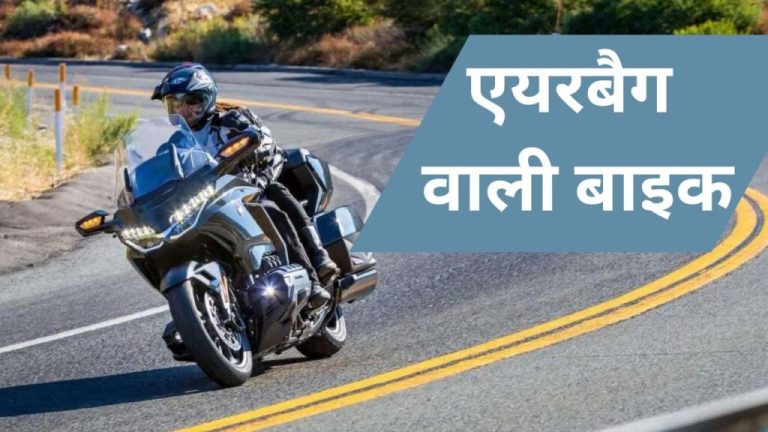Power cuts and no Wi-Fi? Annoying problem and its straightforward solution
At least, till your Wi-Fi router can restart. The corrective measure would involve a UPS, or uninterrupted power supply, that can provide power to the internet modem or router, till the electricity supply can resume. This is where you’ll face a complication and eventually discover a simpler, new-age solution.
For most of us, a UPS means the traditional 600va (that’s the minimum capacity for traditional UPS) or 1000va UPS. Fairly hefty in size too. These tend to cost a lot more as well – upwards of ₹2,500 for a good 600va UPS while the 1000va ones can set you back by around ₹6,000. There are even 2000va ones available now at a significant premium. But for a modem or router, these are likely an overkill. Often, a router’s load is so little, the higher capacity UPS don’t even detect its minimal power consumption. A simpler solution for this problem, that’s been amplified in the hybrid working era, is the evolution of mini-UPS.
Also called router UPS. As the name suggests, they’re fit for purpose, with typically a smartphone sized battery. For instance, the Oakter Router UPS has a 2,000mAh battery, while Ambrane’s Mini UPS has a 6,000mAh battery capacity. However, larger capacity sizes don’t necessarily mean more usable hours, because that’ll depend on consumption specifics too.
Here’s a tip, for something you may not have realised. Many of us have a modem + router combination, where a more powerful Wi-Fi router is paired with the internet service provider’s (ISP) modem or GPON (Gigabit Passive Optical Network; if yours is a fiber broadband line), which often is very restricted in terms of Wi-Fi range. Theoretically, you should buy a mini-UPS for each (which means two UPS), but there is a simple trick to use one for both devices and avoid wastage. A simple search on Amazon or Flipkart (or ask a neighbourhood electronics shop) for a ‘DC power Y splitter cable 1 female to 2 make plug’, yields the results. This is crucial flexibility, to power a modem alongside a router, with one UPS.
This takes us to a layer of complexity. Most router ups brands will require you to select the correct power ratings – you must check what your router needs (it is usually mentioned on the underside of the device, or the supplied power adapter). Combinations often are 9 volts and 2 ampere, 12v 2a, 12V 2.5A or 12v 3a – this signifies the theoretical “up to” output capacity.
HT tested the performance of some popular options you can find in shops, or online stores. There is significant variation in how well they work, and each has their unique list of advantages, to watch out for.
Popular French electrical brand Legrand’s Numeric Intizon keeps things simple. There is the singular option of 12v 2a to choose from (it costs around ₹1,699). The backup time is claimed to be up to four hours, it lasted just over 2.5 hours in our tests with the splitter cable setup (it’ll last longer if you use just one router). While the brand doesn’t officially list battery capacity, this backup duration indicates a 2000mAh or thereabouts battery. It doesn’t have the most attractive design, but the wall mount option will be useful for some. In the box are multiple cables for different types of router connectors. They aren’t very long, the length just enough to allow for some flexibility of router and UPS placement.
Among all the options we tested, Numeric Intizon is most flexible with a 12v 2a adapter that comes with your router – for effectively charging and powering two connectivity devices simultaneously. It also runs comparatively cooler with regular use, which will be good news for battery health, in the long term. No errors, and no troubleshooting was required at any stage, in our tests. This easily held the load of a modem and router for the longest power cut we had in the test period, of about 20 minutes.
An Indian tech company Ambrane’s PowerVolt router UPS (around ₹1,499), are also positioned as a plug-and-play proposition. It is built well, and it feels marginally heftier than the Numeric Intizon – though it isn’t clear if it’s a different battery composition leading to more weight, or different materials for the chassis. No wall mounting option, but the flat sides allow it to be placed vertically or horizontally. In our tests, the PowerVolt is a good option to consider in a single device setup, since even with a 12v 2a adapter, we couldn’t get it to fully charge while in use (the white LED blinks persistently, as an indicator). Sensitivity to power source and router load was a constant theme with the PowerVolt. Works well with a single connected internet device.
But of you have a GPON plus Wi-Fi router combination in force, things get a bit complicated. It is surprising that it doesn’t find its optimum with many 12v 2a or even 12v 1.6a adapters – many tried and fell along the way but couldn’t fully charge a powered off PowerVolt also. A persistent blinking white LED is another issue we faced on two different units (the reset using power off and charge trick also didn’t work). One method that seemed to work is to use a higher rated adapter (such as those with a Tata Play set top box or a TV soundbar) to fully charge this. Or simply get two different PowerVolt, one each for the modem and router. But isn’t it too much of a hassle?
Indian tech company Oakter’s Mini UPS (priced around ₹1,299 and for that, it is tremendous value) range holds two options, that is 12-volts or 9-volts (former is better for modem + router setups; price remains the same). In the box is a splitter and an extender cable to get your networking equipment up and running soon enough. The footprint of this router UPS is slightly more than the other two we have also tested here, but also feels the best built of the lot. It runs quite cool even after hours of usage, and easily held everything in place during an hour-long power outage (there’s still a lot of headroom to the claimed 4-hours battery range).
Unlike the Numeric Intizon, there is no wall-mount option in Oakter’s design language. But from our experience, the best placement is to place it vertically on a flat surface somewhere near the connected modem to allow for enough ventilation on the underside of the router UPS too. As times passed using the Oakter Mini UPS 12v, it became quite clear that this is undoubtedly one of the better options you could choose from among the many available online (and in stores) today.