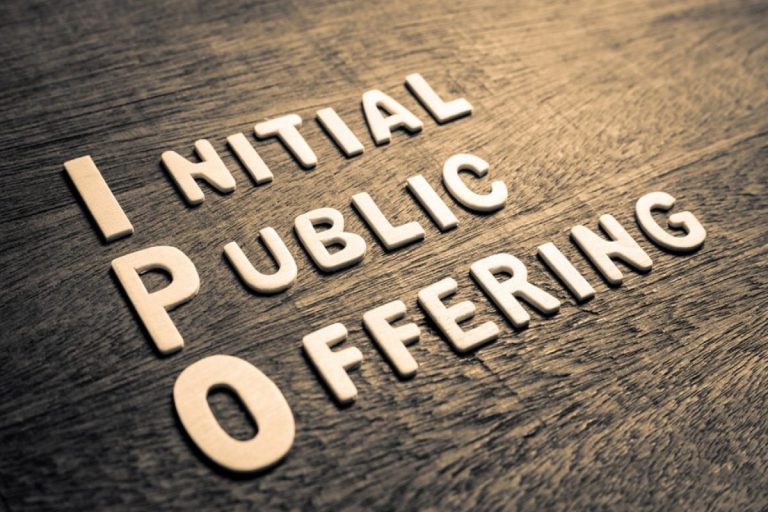Now every detail related to the account will be available on WhatsApp, save this number in the phone, read the complete process – ..
the new World: Nowadays every private bank account holder must have WhatsApp banking service. In such a situation, if your account is in State Bank of India (SBI), then you too might be missing this service, but SBI has started WhatsApp banking for its account holders. Through this service you can avail all the services related to SBI account.
If your bank account is with SBI then you can avail these facilities through WhatsApp Banking on your registered phone number.
checking account balance
mini statement
Account Details
Home Loan, Car Loan, Education Loan
deposit scheme
NRI Services
All bank offers etc.
Debit card related information
How to start SBI WhatsApp Banking Service
On the mobile number which you have registered in the SBI account, write WAREG and account number and send the message to the number 7208933148. If your account number is 123456789 then write WAREG 123456789 and send SMS to 7208933148. By doing this your number will be registered for WhatsApp banking service. After this, send ‘Hi’ to WhatsApp number 9022690226, through which you will get options related to WhatsApp banking.
Apart from this, you can also activate this facility by visiting the official website of SBI, clicking on the WhatsApp Banking Services link and scanning the QR using your mobile number.