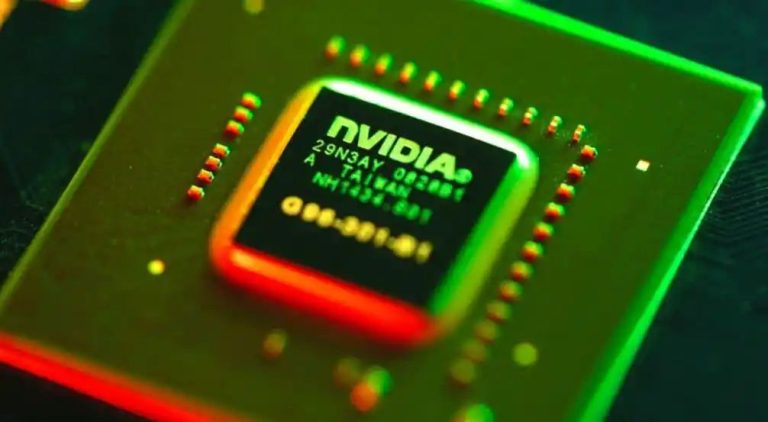Lenovo Tab M11 Review | An easy to recommend tablet in a crowded market
The Lenovo Tab M11 provides a good all-round experience without compromising on any key features, which makes it an easy to recommend device in the mid-level Android tablet space
If you are in the market to fill the gap between a smartphone and PC, the mid-level Android tablet market offers plenty of options. It is a competitive space, and if you are looking to watch content, attend calls, and jot down notes on a screen that is bigger than your average 6-inch smartphone, Lenovo has added another option to the list with its 10.95-inch Tab M11.
The Lenovo M11 sits neatly in this segment, while making some quality additions to the existing lineup, including a stylus. We lived with the Lenovo Tab M11 which runs on Android 13 for a fortnight and here is what we found.
In the box
Being a mid-ranger, the unboxing experience of the M11 is pretty straightforward. In the box you get the device itself, the sim ejector tool (yes it comes with LTE support) and the stylus Lenovo called the Tab Pen. You also get a 5V adapter with a USB-C, and the usual paperwork.
Design
The M11 has an all-metal chassis, with a clean design that makes the device look and feel a lot more premium than its price would suggest. The only design features that distinguish it from other similarly priced tablets are the metal panel on the back of the device, which houses the camera bump for the 13 MP rear camera, and the Lenovo branding. The metal panel lends the back panel some character while we liked the overall fit and finish of the body.
When held in landscape mode, the power button can be found on the left side panel, along with the speaker grills for two of the four 1-watt speakers.
The volume buttons are located on the top panel, towards the right side, making it easier to avoid accidentally changing the volume when viewing content in landscape mode. Moving further along the top panel you will find the 4G LTE sim card slot that doubles as the memory card slot.
When held in landscape mode, the power button can be found on the left side panel, along with the speaker grills for two of the four 1-watt speakers. | Photo Credit: Nabeel Ahmed
The 3.5 mm headphone slot is also located on the top panel and sits right on the curve, which gives connected headphones an almost bunny-ears-like look.
The USB-C 2.0 charging port is located on the left panel, along with the two remaining speaker grills. Overall, the device with its P52 dust and water resistance, well-built body, thoughtful placement of buttons and ports makes it an easy device to live with.
Display
The M11 sports a WUXGA 90Hz display with a native resolution of 1920×1200. The IPS panel peaks out at 400 nits brightness, which makes it more of an indoor use tablet than one that can be used out in the open especially on a bright sunny day.
The bezels surrounding the display are reasonably thin, and provide enough room that makes handling the device easier. The front-facing 8.0 MP camera is located in the centre of the top bezel making it ideal for use in landscape mode.
We tested the device with multiple streaming websites, along with some reading, and scrolling, and the display was able to hold its own. The colours are sharp, with good clarity and the panel does not leave anything to be desired, unless you plan on editing images on it. Touch sensitivity is also good, and we did not find any issues when scrolling through menus and webpages.
Performance
The device is powered by the MediaTek Helio G88 chipset, which clocks speeds between 8C, 2x A75 @2.0GHz + 6x A55 @1.8GHz. The device we received for review came with 128GB eMMC 5.1 and 8GB soldered LPDDR4 RAM. Overall performance during our testing was smooth, and we did not face any lags or problems during.
The Lenovo Tab M11 sports a WUXGA 90Hz display with a native resolution of 1920×1200 and 400 nits peak brightness. | Photo Credit: Nabeel Ahmed
The device is more than capable of handling everyday use with some headspace, and unless users are looking for a powerhouse that can be used as a replacement for a laptop the M11 should do just fine.
One place though where the M11 stands out is sound. The four 1-Watt speaker setup with Dolby Atmos is a pleasure to use. They are plenty loud, have good clarity and only when used at maximum volume, will you notice signs of distortion. And even then, they manage to impress with the quality of the audio.
In terms of connectivity, the M11 gets 11ac 1×1 + BT5.1 that were more than capable of handling average use cases.
Performance of the stylus was also good for a tablet at this price point. When used for designing graphics, the stylus does a decent job, with no visible lags in input. And while the stylus is included with the device, we did miss the ability to charge it alongside the device, which uses a AAA battery. However, at its price point, it makes for a useful addition and its performance makes up for the lack of integrated charging mechanism.
The only qualm we have with the device is that it can take some time to boot up. However, this should not be a problem since the M11 easily manages a full day for moderate to heavy use with some juice left.
Verdict
The Lenovo Tab M11, priced at ₹17,999, makes for a good deal if you are in the market for an Android tablet. And unless you are expecting it to function as a replacement for your laptop, Lenovo’s latest addition to its tablets should do just fine. The device has a good display, great speakers, well rounded performance assisted by the stylus. The only caveat is the omission of fast charge, which hardly stings due to its good battery performance.