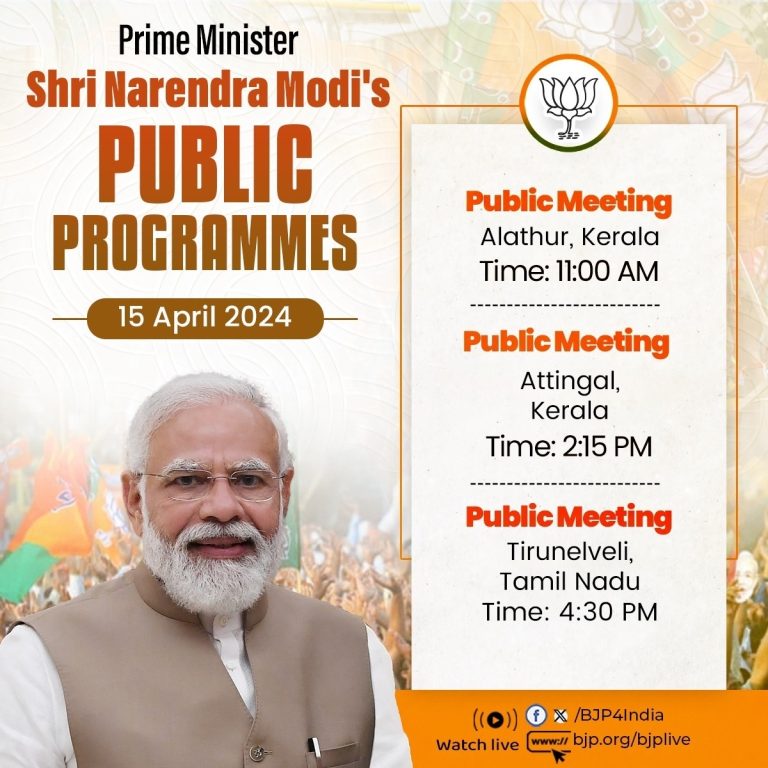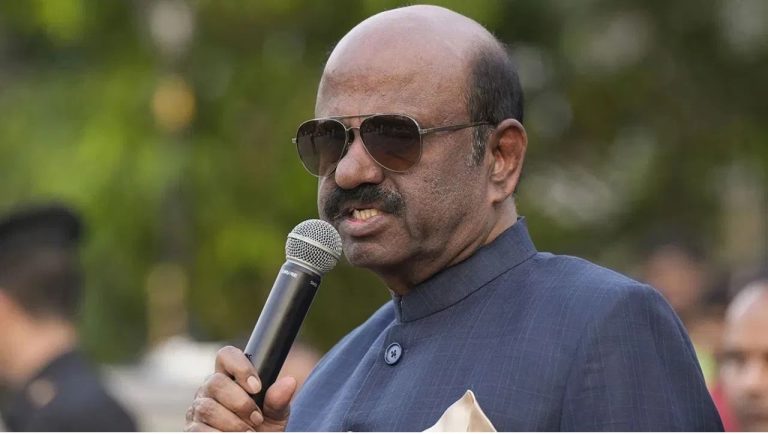How To Check Paytm FASTag Account – Check Out All The Details Here
Paytm Payment Bank has been banned by the RBI from bringing on new customers and accepting deposits or top-ups in any customer account, FASTags, wallets, prepaid instruments, and NCMC cards. However, there is no indication of Paytm closing operations in India.
The National Highway Authority of India (NHAI) stated that Paytm FASTag is to ensure a seamless travel experience and avoid inconvenience at toll plazas, NHAI has advised Paytm FASTag users to switch to a new FASTag issued by another bank before 15th March 2024.
How to check your Paytm FASTag Status?
Paytm users can call 1800-120-4210 and check the status of their FASTag by giving their mobile number after which a Paytm Payment Banks customer Support agent will contact them to confirm the status of their FASTag.
How to Check NETC FASTag status?
Users can log onto the Nation Payments Corporation of India (NPCI) website (https://www.npci.org.in/what-we-do/netc-fastag/check-your-netc-fastag-status) and select ‘Search by FASTag ID or Vehicle and check on ‘Check status’.
How to check if your FASTag has a balance or not?
FASTag user can check the balance on their FASTag by visiting the official FASTag issuer’s website and selecting the account balance option. FASTag users can also check account statements and previous payments here.
The National Highways Authority of India has made an announcement advising all Paytm FASTag users to obtain a new FAStag from any other bank to prevent any inconveniences and to avoid any fines or dual fee charges being imposed on commuters using toll roads. However, any existing balance remaining on the Paytm FASTag may still be utilized.