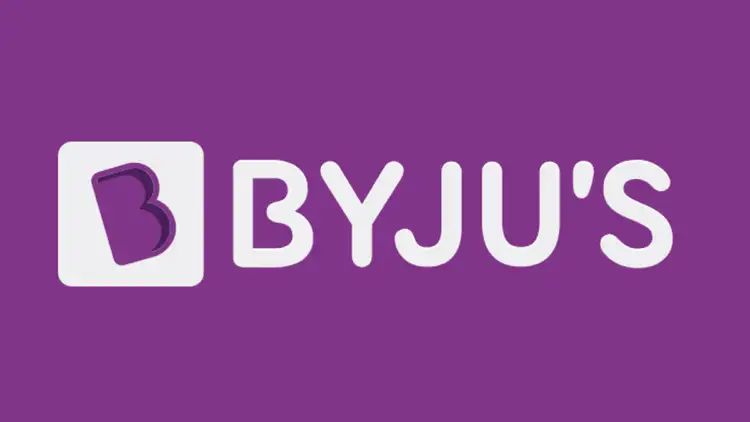Google Chrome Web Browser To Turn Your Favourite Sites Into Desktop Apps Soon; Here’s How This Works In Chrome Canary?
Google Chrome is a popular choice when it comes to internet browsing on PCs using a web browser. In an effort to improve user experience, the company is set to allow Progressive Web Apps (PWAs) for all sites on Google Chrome, which can be installed as an app (or program, as some may call it).
Citing an X (formerly Twitter) user, Android Police reported that the feature is available across Chrome Canary.
Taking to X, @Leopeva64 posted that all pages are now “installable” in Chrome Canary. In the screengrab shared in the post, the option sits within the “Save and share” option inside the three-dot menu in the internet browser on PCs. After a user clicks the “Install page as app…” option, people can click on the “Install” button in the dialog box on the website. This page will open in a new window as an app.
Next time a user taps on the link in Chrome, it opens within the newly created desktop app-like interface in a new window. However, readers must note that the feature is not rolling in the stable version of the app. When we tried the option in Google Chrome Canary, the “Create shortcut…” option allowed users to link a shortcut of the website (on the desktop and taskbar) to open it in an app-like format. However, the link did not open in a new window with subsequent clicks on the hyperlink.
According to the report, to enable the PWA feature, users can enable two flags: ‘chrome://flags/#web-app-universal-install’ and ‘chrome://flags/#shortcuts-not-apps’. A similar feature is also available in the stable version. However, the icon of the respective website does not show up in this case. It seems the “Install page as app…” feature will be available after a few refinements.
The Canary version is running on Chrome 124 and the stable build is running Chrome 122 version. Speaking of other beta updates, Google is reportedly testing the option to allow multiple downloads on the Play Store on Android. According to TheSpAndroid, the parallel install option is undergoing development in the ‘40.0.13’ version. According to the report, it may support two app installs simultaneously (with a limit of up to five, flag tinkering revealed).