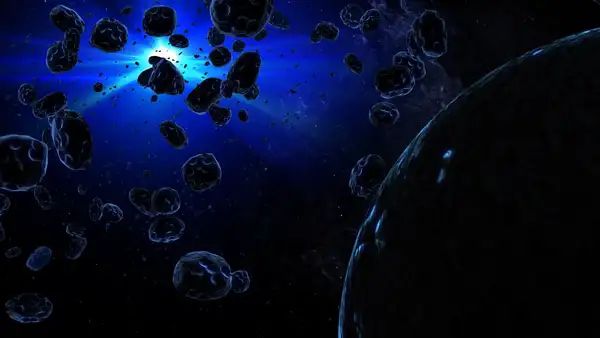Fitbit By Google Is Now Google Fitbit
In 2021, Google finalised its acquisition of Fitbit, a fitness tracking major, nearly three years after initially announcing its plans to do so. This strategic move was aimed at enabling the tech giant to establish a presence in the fitness wearables market. Initially known as Fitbit by Google, the division recently underwent a name change to Google Fitbit. This new nomenclature aligns more closely with Google’s typical naming conventions for its products and services, such as Google Assistant, Google Play, Google TV, Google Wallet, and Google Maps.
Recently, “Fitbit by Google” branding was prevalent on the the official Fitbit website, videos, and product packaging. Boxes for the Fitbit Sense 2, Versa 4, and last year’s Charge 6 displayed “Fitbit” followed by “by Google.” In contrast, the packaging for the Pixel Watch 2 featured “with Fitbit” in the corner.
Over the past few days, the website has transitioned to using “Google Fitbit” without the initial appearance of the arrow logo. Although the green/teal dots are still present in the favicon, this shift marks an interesting deprioritisation. With “Google” now taking precedence, it’s possible that the four-colour “G” could become the icon moving forward, akin to the branding of Google Pixel and Google Nest.
The “Fitbit by Google” branding also featured a logo comprised of dots of different sizes, preceding the name. However, this logo has also been eliminated from the rebranded name. Concerns were raised following extensive restructuring within Google’s hardware departments in January, which was subsequently accompanied by the departure of James Park and Eric Friedman, the co-founders of Fitbit, say reports.
Meanwhile, upon the rollout of the Material You revamp of the Fitbit app in September, most pages underwent modernisation, although not all. Now, we have a glimpse of the redesigned Sleep stats page on Fitbit, says a report by 9to5Google. Similar to the other updated pages, this one features tabs for Day, Week, Month, and Year at the top. Presently, it provides week, month, 3 months, and year summaries, with individual days listed at the bottom, requiring users to scroll down and tap into each day.