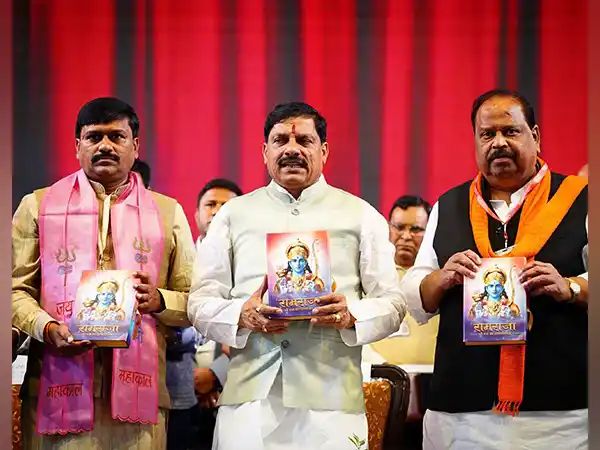Driving License: Now there will be no need to carry DL and RC, this app will save you from getting challan
driving license: Rapidly growing digital India has made things much easier for people. Its favorable effect is also being seen on the automobile sector. With the development of technology in the country, many tasks related to transportation have become quite simple. One of these is the maintenance of DL and RC of the vehicle. These are two such documents, without which you cannot drive on the road.
Many times people mistakenly forget to carry these original documents. In this article we are going to tell you how you can keep your driving license and RC in your mobile. You can show these during verification anywhere from your mobile and the soft copy of these driving license and RC will be considered as valid documents.
Keep driving license and RC in your phone
In today’s digital age, you can avoid carrying driving license and RC documents with you. When your car registration is transferred to your name, you can travel anywhere without the physical Registration Certificate (RC) and your Driving License (DL). You can carry these documents in your mobile phone. You can do this with the help of government certified apps mParivahan and DigiLocker. Let us know about them.
How to use mParivahan
With the help of this application, you can keep your driving license and RC in your mobile. For this you will have to follow the steps given below-
- Download the NextGen mParivahan app from Google Play Store or Apple App Store on your smartphone.
- Enter the required details and complete the sign-up process using your registered mobile number and OTP.
- On the home screen, click on the “My Virtual RC” button.
- Enter vehicle number, chassis number (last 5 digits) and engine number (last 5 digits) and click on “Add My Vehicle”.
In this way, you will be able to keep the RC of your vehicle in your phone through MParivahan. For Driving License (DL) also you have to repeat the same process after the home screen.
How to use DigiLocker
- Download DigiLocker app from Google Play Store or Apple App Store on your smartphone.
- Sign up or log in to your DigiLocker account.
- After logging in, click on “Search” button on the bottom navigation bar and type “RC” and click on “Registration of Vehicles” in the search results.
- After this your details will be filled with Aadhaar. Enter your car registration number and full chassis number (17 characters). Then click on “Get Document”.
Thus your registration certificate will be displayed on the screen. You can access your RC or DL anytime by visiting the “Documents Issued” section.