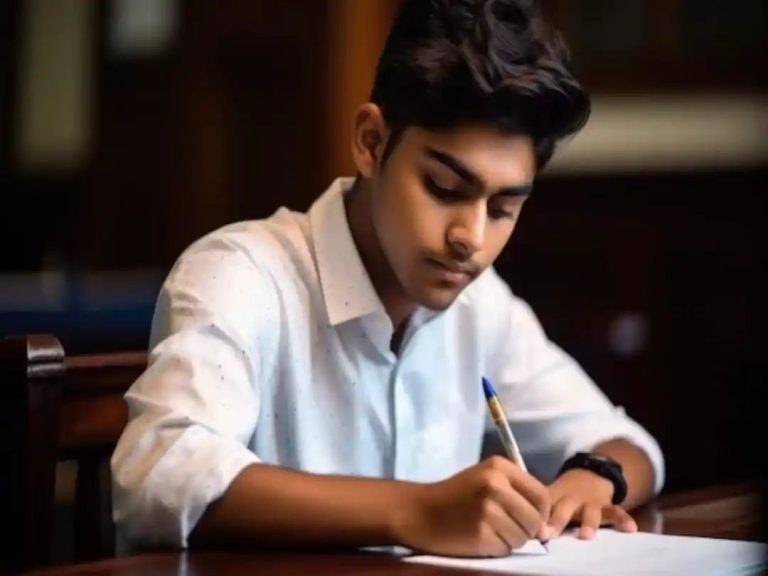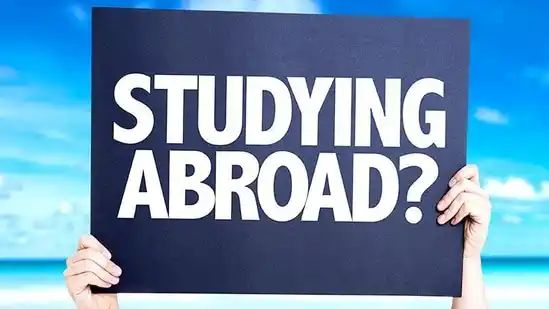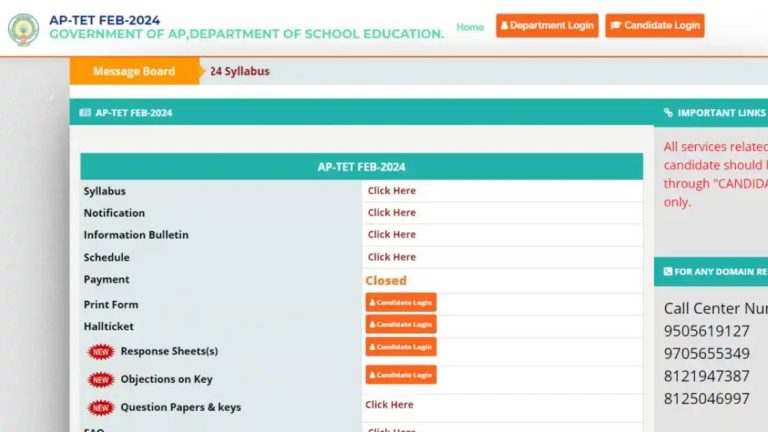CBSE Class 10 Result 2024: How to check CBSE results on Digilocker and via SMS
Te Central Board of Secondary Education (CBSE) concluded the main examination for Class 10 on March 13. The examination was conducted in a single session, spanning from 10:30 am to 1:30 pm.
Students are eagerly awaiting the release of the CBSE Class 10 board exam results, the anticipation running high among them.
However, the specific date and time for the announcement of results is yet to be disclosed by the CBSE Board for the year 2024. Upon the declaration of the CBSE Class 10 Result 2024, it will be available on the official website — cbse.gov.in or cbse.nic.in, as well as on the CBSE Results portal at cbseresults.nic.in.
Additionally, students can access their results through various other channels such as DigiLocker, the UMANG app, and via SMS. These alternative methods prove particularly useful during times of heavy traffic when the official websites may become temporarily unavailable.
HOW TO CHECK CBSE CLASS 10 RESULTS 2024
To check the CBSE Class 10 Results for the year 2024, follow these steps:
1. Begin by navigating to cbseresults.nic.in.
2. Locate and select the link designated for accessing the CBSE Board Result 2024.
3. Once on the page, identify and click on the link for CBSE Class 10 Result.
4. Enter your roll number or registration number into the designated field and proceed by clicking ‘submit.’
5. The CBSE Class 10 Result will promptly display on the screen.
6. Ensure all details are accurate, and consider keeping a printed copy for future reference.
In 2023, CBSE class 10th results were declared on May 12. In the CBSE Class 10 results of 2023, students in the Trivandrum region attained an impressive pass percentage of 99.91 percent, while in Guwahati, the pass percentage was recorded at 76.90 percent.
CBSE CLASS 10 RESULTS 2024: HOW TO CHECK ON DIGILOCKER
To access the CBSE Class 10 Results for 2024 on DigiLocker, follow these steps:
1. Visit the DigiLocker website or open the DigiLocker app on your device.
2. Sign in to your existing DigiLocker account or register for a new account if you haven’t already.
3. Once logged in, navigate to the homepage.
4. Locate the link to the CBSE Class 10 board exam 2024 results under the categories tab or search for it directly.
5. Enter the necessary information in the provided fields on the new window that appears.
6. Click the “Submit” button to proceed.
7. The CBSE Class 10 Result 2024 will then be displayed on your screen for you to view and download.
HOW TO CHECK CBSE CLASS 10 RESULTS 2024 VIA SMS
To receive the CBSE Class 10 results via SMS, students should compose a text message using the format “CBSE10” and send it to the designated number 7738299899. Within a few minutes, a text message containing all the necessary information regarding their results will be sent back to them. Students need to note that SMS charges may vary depending on their mobile network provider.
How CBSE’s open book exam concept may work Time management tips for upcoming CBSE board exams 2024