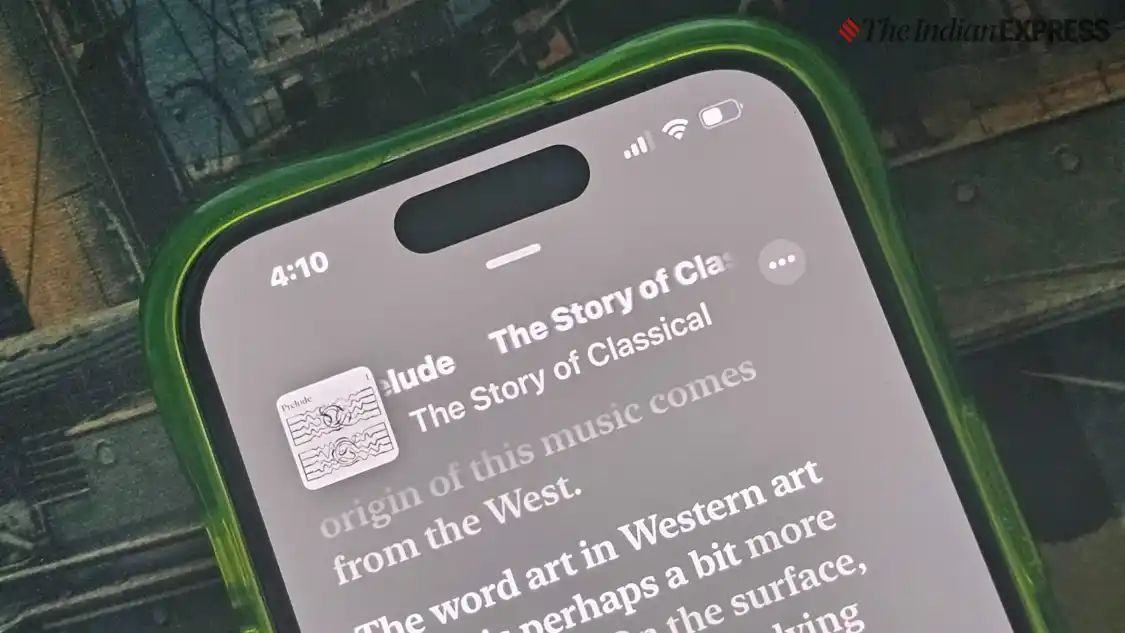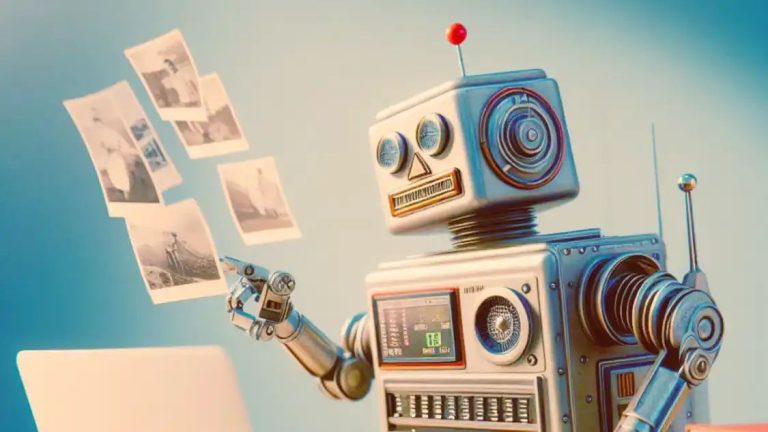Apple Podcasts lets you read podcast transcripts in iOS 17.4: Here’s how it works
Apple introduced transcripts in Podcasts with iOS 17.4 update (Image credit: Vivek Umashankar/The Indian Express)
For Apple Podcasts users, the latest feature ensures that it’s easy to listen to and understand the contents of an episode, even if they don’t quite understand the dialect. Similarly, creators no longer need to spend time drafting the transcript, as Apple is handling that part using AI, and it’s free of cost.
If you’ve recently updated your iPhone to iOS 17.4, here’s how to get the most out of the new transcript feature on Apple Podcasts:
Read along as the episode plays
The transcript read along the episode (Express Photo)
The best part about the new transcript feature on Apple Podcasts is that it reads along as the episode plays and highlights the specific word or sentence, making it easy to grasp the content of the episode. Additionally, it also allows users to quickly jump to a specific part of the podcast by clicking on the text.
One can also select a part of the transcript or the entire thing and then share it with friends or family via messaging platforms like iMessage, WhatsApp, and more. And, users can also translate a specific part of the transcript without leaving the app. However, right now, it only supports select languages.
How to enable Apple Podcast transcripts
If you have an iPhone running on iOS 17.4 with the latest version of the Podcast app, transcripts are automatically enabled. Just search and select the podcast you’re looking for, and the transcript will automatically appear. If you wish to see the full transcript as plain text, click on the hamburger menu in the top right corner and select the “view transcript” option.
Right now, there is no way to hide the transcript. However, by clicking on the icon on the right, it will replace the transcript with more episodes from the playlist.
Skip or find the content you are searching for with ease
Apple Podcasts also allows users to translate or share the transcript (Express Photo)
Transcripts also make it easy to find a sentence or a specific word from the podcast. If you are revisiting an episode, you can quickly jump to the specific part of the episode by simply searching for the word or phrase.
Transcripts are designed to be easy to read and understand, especially for those who have hearing issues, and the transcript feature ensures that they can easily follow along with the episode. If you have an issue with a specific part of the transcript, you can directly report it to Apple by simply long-pressing on that part of the transcript.
Overall, with the new transcript feature, Apple is looking to lure iPhone users to switch to the native Podcast app instead of third-party platforms like Spotify. Additionally, the auto-generated transcript feature should encourage more creators to publish their content on Apple Podcasts.