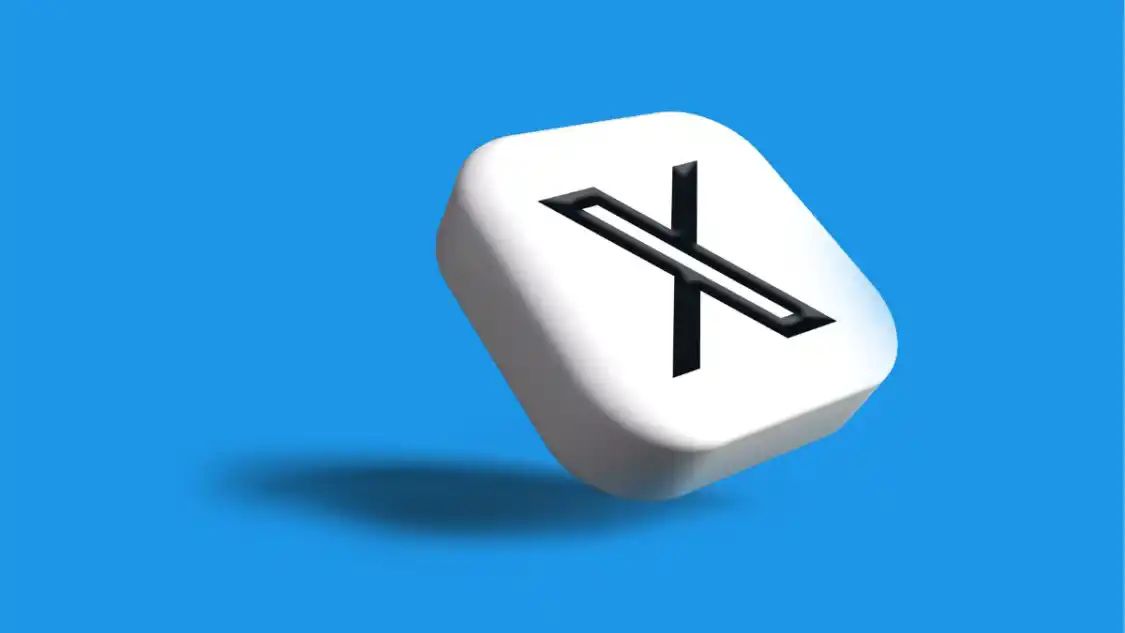X Video And Audio Call Feature: Step-By-Step Guide On How To Make Calls On X For Free
The Elon Musk-run company previously only allowed the premium users to make use of these features but now it is available for all the users for free.
Users may make free video and audio calls to other X platform users, and the social networking app is now competing with WhatsApp, Facebook, and Instagram, all of which allow users to make calls. And if you’re curious how these X video and voice calls work, here’s a step-by-step tutorial.
X Video And Audio Calls How To Use:
1. Go To X and head to the direct messages aka DM section.
2. Now choose the conversation or initiate the new message with whom you want to start a video call or audio call.
3. Tap on the phone icon present on the chat screen. You can opt for an audio call or a video call whichever you prefer.
4. After you tap on it, the other person will get a notification showing you are trying to reach them.
5. After the other person picks up the call, you can start the conversation.
Just like WhatsApp and Instagram, if the user misses out on incoming calls, they will get a notification of missed calls.
X Video And Audio Call: How To Disable
If you do not want this feature on the platform, you can disable the feature from your profile. Here’s the step-by-step guide.
1. Go to X and tap on your profile picture
2. Head to the Settings and Support
3. Go to Privacy and Safety option
4. Now go to the Direct Messages option
5. Now tap on Enable Video and Audio Calling option
6. Now turn off the slider and you will not get any specific calls
After you do this, the call option will be removed from your DMs and nobody will be able to make calls to you.