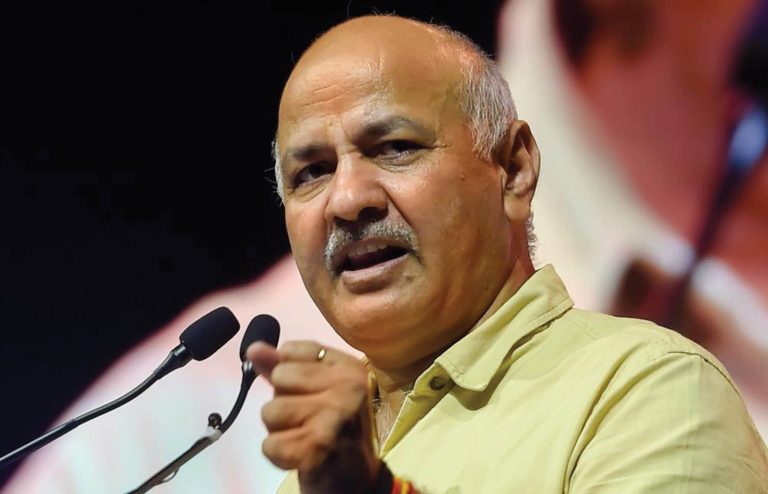IBPS Clerk Prelims admit card 2024 released; here’s how to download at ibps.in
New Delhi: The Institute of Banking Personnel Selection has released the BPS Clerk 2024 preliminary exam admit card today, August 13. Candidates who will appear for the IBPS Prelims exam 2024 can check and download the admit card through the official website of IBPS at ibps.in.
The registration number or roll number and password or date of birth are required to access and download the IBPS Clerk admit card 2024.
BPS Clerk Prelims Admit Card 2024: Steps to download
The below steps can be followed to download the IBPS Clerk exam admit card 2024-
Step 1: Visit the official IBPS website- ibps.in
Step 2: Then on the homepage click on the ‘CRP Clerical’ link.
Step 3: Next, select ‘Common Recruitment Process for Clerical Cadre XIV’ and then click on ‘Online Preliminary Exam Call Letter for CRP Clerks-XIV’ link.
Step 4: Enter the necessary credentials on the login page and click on submit.
Step 5: Once done, the IBPS Clerk Prelims admit card will be displayed on the screen.
Step 6: Check and download the admit card.
Step 7: Take the printout of it to carry on the exam day.